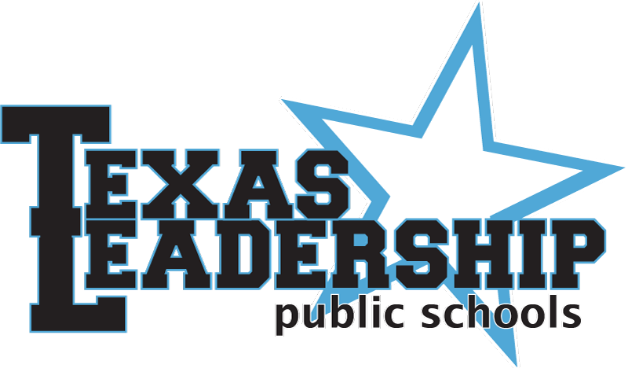PowerSchool Returning Students
Returning Student Registration
Please check your email for a message titled:
“Texas Leadership Registration”
This email will come from PowerSchool Registration Support.
If you are a returning family, this email contains your online registration packet for the 2025–2026 school year.
Here's what you need to do:
-
Click the first link in the email, which will take you to:
Enrollment.PowerSchool.com -
You should already have a username and password from last year.
-
If you’ve forgotten your login credentials, you can reset them using the email address you provided during last year’s registration.
-
Note: This link is not the same as the one for your PowerSchool Parent Portal Account (see below).
-
You have two weeks to complete the registration process.
New Families
If you are a new family, and you’ve already completed your enrollment packet. No further action is needed at this time.
Parent Portal Accounts
To access the PowerSchool Parent Portal, use this link:
🔗 https://texasleadership.powerschool.com/public/home.html
*NOTE: This portal is only accessible to currently enrolled families.
Forgot your login?
You can reset your credentials using the email address you provided during registration.
Have more than one student?
-
Create an account using one student’s credentials.
-
Then, go into Account Settings to add additional students.
-
Each student will have a unique Access ID and Access Password.
✅ District Code for all campuses: QZJQ
Download the App!
Search for PowerSchool in the iTunes or Google Play Store.
📱 Use District Code: QZJQ
You can access the portal via mobile app or web browser.
What You Can Do in the Parent Portal:
-
View your student’s grades in real-time
-
Email your student’s teacher
-
Track attendance
- Submit parent note for absences (Website only)
-
Submit course requests with the counselor
-
View class schedules
-
Update your contact information
-
Access lunch menus
-
And much more!
Need Help?
If you’re unsure about anything during the Registration, we’re here to help!
Leading Forward,
District Administration
Texas Leadership Public Schools